
Dealer PreCSI
A specific workflow designed to help dealerships contact all clients to identify negative customer experiences and to ensure that a recovery process is in place to rectify problem areas immediately. This occurs before the ‘official’ CSI measurement.
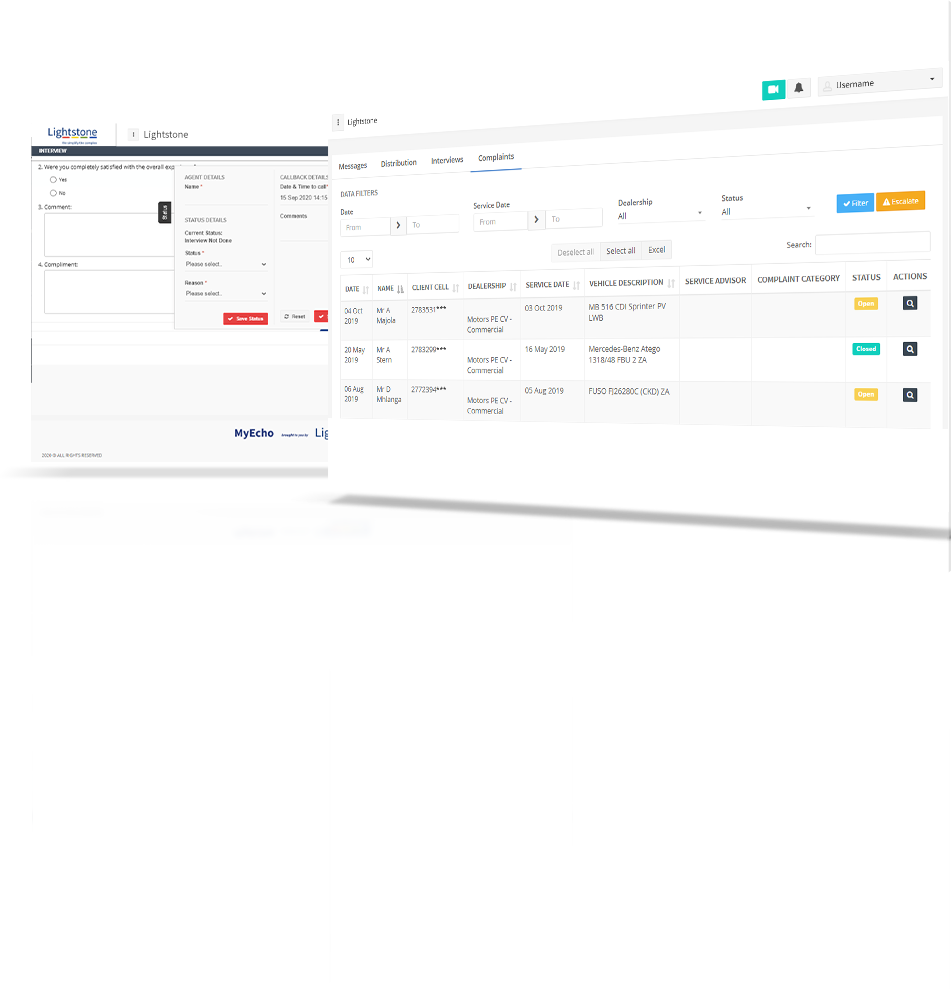
How it Works
* Can be done by Lightstone (costed separately)
The Benefits
Host all your activities around a PreCSI measurement in one place.
The system automatically imports a list of calls to be made for the day and link these to interview scripts.
Easily escalate negative responses to the correct individuals to action with the built-in escalation feature.
Follow through on escalations and close the loop by updating the interview status.
Provide access to all relevant individuals to view, manage and track responses.
Pricing
R499 (Excl. VAT)
per month- Please contact us if you would like Lightstone to conduct the calls on your behalf (costed separately).
Getting Started
- Sign up to MyEcho Empower. Click here to get started.
- Make Payment
- Register for the Dealer PreCSI program (Take note of the billing information)
- Lightstone will receive a notification and contact you to complete the onboarding process